Table of Contents
ToggleIntroduction to Cloud Platforms
In today’s digital age, cloud platforms have become the backbone of modern business operations. They offer scalable, flexible, and cost-effective solutions that empower organizations to innovate and grow. But what exactly are cloud platforms, and why are they so crucial?
What Are Cloud Platforms?
Cloud platforms are comprehensive suites of services that provide computing resources over the internet. These platforms offer a range of services, including storage, networking, databases, analytics, and more. The three leading cloud platforms—Amazon Web Services (AWS), Microsoft Azure, and Google Cloud Platform (GCP)—have revolutionized how businesses operate by offering on-demand access to computing resources without the need for significant upfront investments.
Importance of Cloud Platforms in Modern Business
The adoption of cloud platforms has transformed the business landscape. Here’s why:
Scalability: Businesses can scale resources up or down based on demand, ensuring optimal performance without overprovisioning.
Cost-Efficiency: Pay-as-you-go models eliminate the need for hefty capital expenditures on hardware and infrastructure.
Innovation: Access to advanced tools and services, such as AI and machine learning, fosters innovation and accelerates time-to-market.
Global Reach: Cloud platforms offer a global network of data centers, enabling businesses to serve customers worldwide with minimal latency.
Security and Compliance: Leading cloud providers invest heavily in security measures and compliance certifications, ensuring data protection and regulatory adherence.
Overview of Major Cloud Providers
Understanding the offerings of the top cloud providers is essential for making informed decisions. Let’s delve into the specifics of AWS, Azure, and Google Cloud.
Amazon Web Services (AWS)

Key Features and Services
AWS is the pioneer in cloud computing, offering a vast array of services:
Compute: EC2 instances for scalable virtual servers.
Storage: S3 for object storage and EBS for block storage.
Databases: Managed services like RDS and DynamoDB.
Networking: VPCs for isolated networks and CloudFront for content delivery.
AI/ML: SageMaker for building and deploying machine learning models.
Developer Tools: CodePipeline and CodeDeploy for CI/CD processes.
AWS Free Tier Explained
AWS provides a Free Tier to help users get started:
12-Month Free Tier: Offers limited usage of services like EC2, S3, and RDS for 12 months.
Always Free: Services like Lambda and DynamoDB offer limited free usage indefinitely.
Short-Term Trials: Temporary access to services for evaluation purposes.
This tier is ideal for experimenting with AWS services without incurring costs.
Microsoft Azure
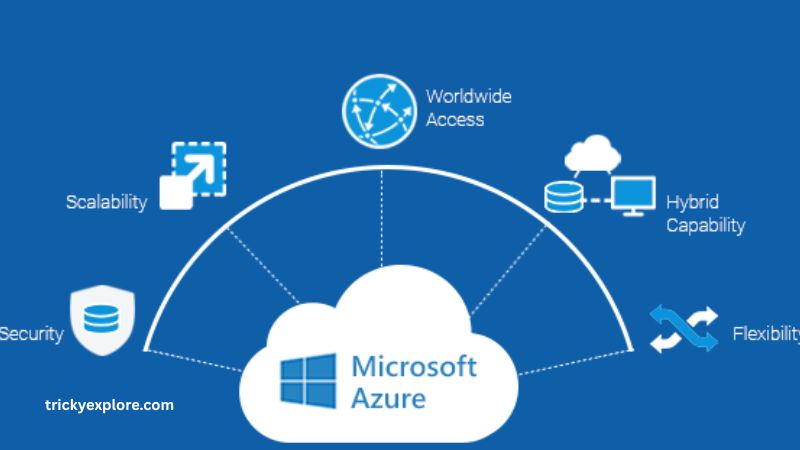
Core Offerings
Azure, Microsoft’s cloud platform, integrates seamlessly with its existing products:
Compute: Virtual Machines and App Services for hosting applications.
Storage: Blob Storage for unstructured data and Disk Storage for virtual machines.
Databases: Azure SQL Database and Cosmos DB for NoSQL solutions.
AI and Analytics: Azure Machine Learning and Synapse Analytics for data insights.
Developer Tools: Azure DevOps for project management and CI/CD pipelines.
Benefits of Azure Certification
Earning an Azure certification offers numerous advantages:
Career Advancement: Validates your skills and enhances your resume.
Higher Earning Potential: Certified professionals often command higher salaries.
Access to Resources: Exclusive access to Microsoft’s learning resources and communities.
Flexibility: Certifications cater to various roles, from developers to administrators.
Google Cloud Platform (GCP)

Main Services
GCP leverages Google’s expertise in search and data analytics:
Compute: Compute Engine for virtual machines and App Engine for platform-as-a-service.
Storage: Cloud Storage for scalable object storage.
Databases: Cloud SQL for relational databases and Firestore for NoSQL.
Big Data and Analytics: BigQuery for data warehousing and Dataflow for stream processing.
AI/ML: TensorFlow and AutoML for machine learning applications.
Google Cloud Certifications
GCP offers role-based certifications:
Associate Cloud Engineer: Focuses on deploying and managing applications.
Professional Cloud Architect: Emphasizes designing cloud solutions.
Professional Data Engineer: Centers on data processing and machine learning models.
These certifications validate your proficiency in using GCP’s tools and services.
Industry Cloud Platforms
Definition and Use Cases
Industry Cloud Platforms (ICPs) are tailored cloud solutions designed for specific industries. They combine cloud services with industry-specific applications, data models, and processes. ICPs cater to sectors like healthcare
Examples Across Different Industries
Industry cloud platforms are not one-size-fits-all—they’re custom-built for particular sectors. Here’s how they’re revolutionizing different industries:
Healthcare: Cloud platforms tailored for healthcare ensure compliance with HIPAA regulations, enable secure data sharing, and support AI-driven diagnostics. Examples include Microsoft Cloud for Healthcare and AWS HealthLake.
Finance: Financial services cloud platforms focus on security, risk management, and regulatory compliance. Azure Financial Services and Google Cloud for Financial Services offer tools for fraud detection, transaction monitoring, and AI-driven financial insights.
Retail: Cloud platforms designed for retail help manage customer data, supply chains, and e-commerce platforms. AWS for Retail and Google Cloud for Retail use AI to predict trends and personalize experiences.
Manufacturing: Industry clouds in manufacturing focus on smart factories, IoT integration, and predictive maintenance. Azure IoT and Google Cloud’s manufacturing solutions offer real-time data analytics and automation tools.
Education: Education-focused platforms like Google Cloud for Education and AWS Educate provide scalable learning management systems, virtual classrooms, and data analysis tools for better academic insights.
Industry cloud platforms bring together compliance, operational tools, and innovation tailored to specific business needs, making digital transformation easier and more relevant.
Serverless Computing Explained
What Is Serverless Computing?
Serverless computing is a modern cloud computing model where developers can build and run applications without worrying about the underlying infrastructure. Sounds magical, right? But here’s the catch—it’s not actually server-less. Instead, servers are still involved, but all the server management and capacity planning decisions are completely handled by the cloud provider.
Here’s why developers are falling in love with serverless:
No Server Management: Developers can focus solely on writing code. No need to provision or maintain servers.
Scalability: Serverless applications automatically scale up and down depending on the traffic.
Cost Efficiency: You only pay for the actual compute time your code consumes. No charges when the code isn’t running.
Faster Deployments: Serverless enables faster go-to-market since you can deploy functions or microservices independently.
Popular serverless platforms:
Serverless isn’t ideal for every application, but it’s perfect for event-driven tasks like APIs, background jobs, and real-time file or data processing.
Real-World Examples of Serverless Applications
Let’s talk about how businesses are actually using serverless in the real world:
E-commerce Applications: Online retailers use serverless for order processing, inventory updates, and customer notifications. For instance, when a customer places an order, a serverless function updates the inventory and sends an email—all without managing a server.
Media Processing: Platforms like Netflix use serverless to handle video encoding and metadata generation automatically when new content is uploaded.
IoT Data Handling: Serverless platforms can process massive data streams from IoT devices. Smart homes, factories, and wearables often rely on serverless backends to manage real-time data.
Chatbots and Voice Assistants: Serverless functions handle individual user queries, allowing for fast, scalable responses without ever launching a full server.
File Upload Handlers: Whenever a user uploads a file (like images or documents), serverless functions can compress, analyze, or move those files without delay.
As more companies go digital, serverless computing allows them to move faster, scale better, and save money—three things every business loves.
Deploying Serverless Applications
How to Deploy Serverless Applications on AWS
Deploying your first serverless application on AWS is easier than you might think. AWS provides all the tools you need through AWS Lambda and supporting services.
Steps to Deploy:
Write the Code: Start with your function in Python, Node.js, or Java.
Package It: Zip the code and dependencies.
Upload to Lambda: Use the AWS Management Console or AWS CLI to upload the function.
Set Up Triggers: Connect your Lambda function to triggers like API Gateway, S3, or DynamoDB.
Test and Monitor: Run test events and use AWS CloudWatch to monitor logs and performance.
Common Use Cases:
Data processing tasks (e.g., resizing images when uploaded to S3)
Backend APIs using API Gateway
Real-time notifications and alerts
Event-driven workflows integrated with AWS Step Functions
Serverless deployment with AWS Lambda helps reduce time to market and development overhead. It’s especially powerful for startups and small teams needing to deliver quickly.
Benefits of Using Azure Functions for Serverless
Azure Functions is Microsoft’s answer to serverless computing. It’s tightly integrated with the Azure ecosystem, making it a go-to for businesses already using Microsoft tools.
Key Benefits:
Event-Driven Model: You can trigger functions using HTTP requests, timers, queues, and more.
Built-in Integration: Works seamlessly with Azure services like Blob Storage, Cosmos DB, and Logic Apps.
Multiple Languages Supported: C#, JavaScript, Python, PowerShell, and more.
Consumption-Based Pricing: Pay only for the resources you consume.
Durable Functions: Handle long-running operations like workflows and state management with ease.
Real-World Usage:
Automated billing or invoice generation
Scheduled data backups or syncs
Event-driven APIs for mobile apps
Serverless microservices in enterprise-grade solutions
Azure Functions simplify cloud-native development, allowing developers to build smarter and faster.
Comparing Google Cloud Run and AWS Lambda
Both AWS Lambda and Google Cloud Run offer serverless capabilities—but they serve slightly different purposes. Let’s break it down:
| Feature | AWS Lambda | Google Cloud Run |
|---|---|---|
| Language Support | Multiple (Python, Node.js, Java, etc.) | Any language with HTTP support |
| Container Support | No native container support | Full container support |
| Startup Time | Faster cold starts | Slightly slower for containers |
| Pricing | Based on invocations and duration | Based on CPU, memory, and request duration |
| Use Case Fit | Short-lived, event-driven functions | Long-running HTTP services or APIs |
When to Use AWS Lambda:
You want fast response times.
Your code is event-driven and doesn’t require custom environments.
You prefer a pay-per-invocation model.
When to Use Google Cloud Run:
You want to deploy pre-built Docker containers.
Your app needs to run continuously or handle web traffic.
You require complete language or runtime flexibility.
Choosing between the two depends on your application’s architecture, programming language needs, and pricing sensitivity.
Securing Serverless Applications
Common Security Risks
Serverless applications may seem invulnerable because you don’t manage the servers—but don’t be fooled. Security remains your responsibility, especially at the application and configuration level.
Here are some common security risks:
Function Permissions Mismanagement: Granting overly broad permissions can expose data and infrastructure to unauthorized access.
Insecure Third-party Dependencies: Many serverless apps use open-source libraries, which can contain vulnerabilities.
Injection Attacks: Like traditional apps, serverless apps are still susceptible to SQL injections or XSS if not properly sanitized.
Event Data Tampering: Events triggering serverless functions (like HTTP requests or message queues) can be manipulated if not validated.
Denial of Wallet (DoW) Attacks: Unlike traditional DoS, these attacks aim to exploit autoscaling features to rack up a massive bill by triggering functions repeatedly.
Best Practices for Securing Serverless Applications
Securing serverless applications isn’t just about locking down endpoints—it’s about thoughtful design, monitoring, and continual testing.
1. Principle of Least Privilege: Ensure that every function only has the permissions it absolutely needs. Don’t give your Lambda access to everything when it only needs to write to a single S3 bucket.
2. Use API Gateways and Authentication Layers: Control access using API Gateway, OAuth, or token-based authentication (e.g., JWT). Always verify user identities and enforce strong access policies.
3. Monitor and Audit: Use tools like AWS CloudTrail, Azure Monitor, and Google Cloud Audit Logs to track every access and action in your environment.
4. Sanitize Inputs: Always validate and sanitize user inputs. This prevents common exploits like injection attacks or malformed data breaking your logic.
5. Scan Dependencies: Use tools like Snyk or GitHub Dependabot to scan for known vulnerabilities in your dependencies.
6. Apply Rate Limiting: Control how many times a function can be called within a time frame to prevent DoW attacks and abuse.
7. Encrypt Sensitive Data: Use encryption at rest and in transit. Services like AWS KMS, Azure Key Vault, and Google Secret Manager can help manage your secrets.
8. Keep Your Functions Small and Isolated: Smaller, single-purpose functions are easier to test, debug, and secure. They reduce the blast radius in case something goes wrong.
By embedding security into your development pipeline and following these practices, you ensure your serverless applications are both efficient and safe.
Cost Comparison of Serverless Computing
AWS vs. Azure vs. Google Cloud Pricing
When you go serverless, one of the biggest selling points is cost. But each cloud platform handles pricing a bit differently. Let’s compare:
| Feature | AWS Lambda | Azure Functions | Google Cloud Functions |
|---|---|---|---|
| Free Tier | 1M requests/month, 400K GB-seconds | 1M requests/month, 400K GB-seconds | 2M invocations/month |
| Compute Pricing | Based on GB-seconds & invocations | Similar model to AWS | Per GB-s & CPU-s |
| Duration Granularity | 1 ms | 1 ms | 100 ms |
| Max Execution Time | 15 minutes | 60 minutes | 9 minutes |
| Idle Time Charges | No | No | No |
What Makes Serverless Cost-Efficient?
No Idle Charges: You’re billed only when your function runs. No need to pay for “uptime.”
Auto-scaling: Scale without increasing infrastructure costs.
Granular Billing: Only pay for the exact compute resources used.
Factors Affecting Serverless Costs
Despite the attractive pricing model, costs can sneak up on you if you’re not careful.
1. Cold Starts: Longer cold start times can slow down performance, possibly leading to higher execution time and costs.
2. Function Duration: The longer your function runs, the more you’ll pay—so optimizing code is crucial.
3. Data Transfer: Functions that process large datasets or stream video/audio can incur bandwidth charges.
4. Third-Party APIs and Services: Integrating with paid APIs or external services may add hidden costs.
5. Logging and Monitoring: Logging via CloudWatch, Stackdriver, or Azure Monitor can rack up additional charges if not managed properly.
Pro Tip:
Use pricing calculators offered by AWS, Azure, and GCP to estimate your costs ahead of deployment.
In short, serverless can be extremely cost-effective, but keeping an eye on the variables ensures you stay within budget.
Integrating AI with Serverless Computing
Advantages of Combining AI and Serverless
Combining AI with serverless computing is like pairing chocolate with peanut butter—it just makes sense.
Here’s why this combo works so well:
On-demand AI Models: Run inference functions only when needed—perfect for real-time use cases like voice recognition or chatbot responses.
Cost Savings: No need to run a server 24/7 for machine learning models. Serverless handles them as microservices.
Scalability: Automatically scale AI workloads based on usage—whether it’s five users or five million.
Faster Time-to-Market: Focus on developing intelligent features, not managing servers or infrastructure.
Use Cases in Various Industries
Retail:
Product recommendations via ML models triggered by user behavior events.
Sentiment analysis on customer reviews using NLP models.
Healthcare:
AI-powered diagnostic assistance triggered by new patient records.
Serverless functions processing and analyzing medical imaging.
Finance:
Fraud detection based on real-time transaction analysis.
Predictive analytics for stock market trends.
Logistics:
Demand forecasting using AI models triggered by seasonal trends.
Route optimization for deliveries.
Education:
AI tutoring assistants that respond to student queries in real-time.
Automated grading of assignments using NLP models.
By merging AI capabilities with the agility of serverless, organizations can build smarter applications with less effort and lower costs.
Best Practices for Cloud Migration to AWS
Strategies for Successful Migration
Migrating to the cloud, especially AWS, isn’t just a lift-and-shift process. You need a game plan—a strategy that avoids downtime, protects data, and maximizes ROI.
Here are some tried-and-true strategies:
1. Assess Your Current Infrastructure: Use AWS tools like AWS Application Discovery Service to analyze workloads and dependencies. Know what you’re moving before you start.
2. Choose the Right Migration Approach: There are several ways to migrate:
Rehosting (Lift-and-Shift): Move applications without modifications. Fast but may not be cost-efficient long-term.
Replatforming: Make minimal changes for better performance and cost-efficiency.
Refactoring: Redesign applications to leverage AWS-native services like Lambda or DynamoDB.
Repurchasing: Switch to SaaS products (e.g., move from self-hosted CRM to Salesforce).
Retiring: Get rid of outdated or unused applications.
Retaining: Keep some apps on-prem if necessary.
3. Prioritize Applications: Not everything needs to be moved at once. Start with low-risk, non-critical applications to gain experience and confidence.
4. Create a Landing Zone: Set up a well-architected AWS environment with proper networking, IAM roles, monitoring, and security controls.
5. Leverage AWS Migration Tools:
AWS Migration Hub
AWS Database Migration Service
CloudEndure Migration
Server Migration Service (SMS)
6. Monitor and Optimize Continuously: Post-migration, use AWS CloudWatch and Trusted Advisor to track performance and costs, ensuring ongoing optimization.
Tools and Services to Facilitate Migration
Here’s a list of must-know AWS tools and how they help:
| Tool | Purpose |
|---|---|
| AWS Application Discovery Service | Analyze on-premise applications before migration |
| AWS Migration Hub | Central place to track progress |
| AWS Database Migration Service (DMS) | Migrate databases with minimal downtime |
| AWS Server Migration Service (SMS) | Automate server migration |
| AWS CloudEndure | Continuous replication for fast disaster recovery |
| AWS Snowball | Physical device for transferring large data volumes securely |
Cloud migration isn’t just a technical change—it’s a strategic business move. Done right, it unlocks performance, scalability, and agility that legacy systems just can’t match.
Using Kubernetes with Google Cloud

Introduction to Kubernetes
Kubernetes (K8s) is an open-source container orchestration platform that automates the deployment, scaling, and operation of application containers. It’s like the traffic cop for your app containers—ensuring they run where and when they should, without any manual babysitting.
Benefits of Kubernetes on Google Cloud
Google Cloud offers Google Kubernetes Engine (GKE)—a fully managed K8s service that simplifies running containers at scale.
Key Benefits:
Fully Managed Service: Google handles the control plane so you can focus on your workloads.
Auto-Scaling: Automatically adjust compute resources based on load.
Easy Integration: Works seamlessly with other GCP services like Cloud Storage, Pub/Sub, and BigQuery.
Built-in Monitoring and Logging: Stackdriver provides powerful observability features.
Enterprise-Grade Security: Enforced isolation, IAM integration, and workload identity.
Use Cases:
Microservices Architecture: Run modular services in isolated containers.
DevOps Pipelines: Automate deployment pipelines using GitOps and CI/CD.
Hybrid and Multi-cloud Deployments: Use Anthos to run workloads across cloud and on-premise seamlessly.
AI and ML Workloads: Deploy containerized AI models for prediction and inference.
Whether you’re modernizing legacy apps or building cloud-native ones, Kubernetes on GCP offers flexibility, speed, and reliability.
Implementing Multi-Cloud Strategies
Why Choose a Multi-Cloud Approach?
Why settle for one cloud when you can use the strengths of all? Multi-cloud strategies involve using more than one cloud provider—often AWS and Azure or GCP.
Top Reasons to Go Multi-Cloud:
Avoid Vendor Lock-In: You’re not tied to one provider’s pricing, ecosystem, or limitations.
Increased Resilience: Spread workloads across platforms to reduce the risk of failure or downtime.
Optimized Performance: Choose the best platform for each workload (e.g., ML on GCP, IaaS on AWS).
Cost Efficiency: Take advantage of pricing differences across providers.
Compliance and Data Sovereignty: Meet legal requirements by storing data in specific regions or jurisdictions.
Integrating AWS and Azure
Running apps on both AWS and Azure may sound complex, but with the right architecture, it’s achievable and beneficial.
Tips for Integration:
Unified Identity Management: Use tools like Azure Active Directory and AWS IAM Federation to manage users across clouds.
Common CI/CD Pipelines: Use Jenkins, GitHub Actions, or Terraform to deploy to both clouds from a single pipeline.
Data Sync: Leverage services like AWS DataSync and Azure Data Factory for real-time data synchronization.
Network Connectivity: Set up VPN or private link connectivity between AWS VPC and Azure VNets.
Monitoring: Use solutions like Datadog or New Relic for unified monitoring across both environments.
A well-implemented multi-cloud strategy gives you the flexibility and power to grow smarter and safer.
Edge Computing Solutions on Google Cloud
What Is Edge Computing?
Edge computing is a distributed computing paradigm that brings computation and data storage closer to the data source. Instead of sending data to a centralized cloud server, edge computing processes data at or near the location where it’s generated.
Why is this a big deal?
Low Latency: Since data doesn’t have to travel far, responses are faster.
Bandwidth Savings: Reduces the amount of data transmitted to the cloud.
Improved Reliability: Keeps operations running smoothly even if the cloud connection is unstable.
Edge computing is essential for applications that need real-time processing, like IoT, autonomous vehicles, and AR/VR.
Google Cloud’s Edge Computing Offerings
Google Cloud offers robust tools and infrastructure for building edge applications.
Key Offerings:
Google Distributed Cloud Edge: Extends Google’s infrastructure and services to the edge, ideal for 5G, video analytics, and smart city applications.
Anthos on the Edge: Lets you deploy and manage Kubernetes clusters across edge locations, offering consistency with your cloud environment.
Edge TPU: Custom hardware designed for running TensorFlow Lite ML models on edge devices efficiently.
Cloud IoT Core: Helps securely connect and manage IoT devices at scale.
Use Cases:
Smart Retail: Real-time inventory tracking, shelf monitoring, and customer behavior analysis.
Manufacturing: Predictive maintenance and equipment monitoring.
Healthcare: Instant diagnostic insights at remote clinics or hospitals.
Transportation: Fleet monitoring and autonomous vehicle data processing.
By processing data locally, Google Cloud’s edge solutions help businesses act faster, stay compliant, and reduce cloud costs.
Conclusion
Cloud platforms—AWS, Azure, and Google Cloud—are the powerhouse of today’s digital transformation. They offer unmatched scalability, flexibility, and performance for everything from hosting websites to running AI models and managing entire enterprise infrastructures.
We’ve explored:
The basics and importance of cloud platforms
Major players like AWS, Azure, and Google Cloud
Industry-specific cloud platforms
Serverless computing and real-world applications
Deployment strategies across providers
Security best practices
AI integration
Cloud migration tactics
Kubernetes and multi-cloud architecture
Edge computing innovations
Whether you’re a startup founder, developer, or enterprise IT strategist, adopting cloud platforms and serverless technologies will unlock new efficiencies and possibilities for your business.
Ready to step into the future? The cloud is waiting.
FAQs
1. What are the main differences between AWS, Azure, and Google Cloud?
AWS is known for its maturity and breadth of services. Azure offers tight integration with Microsoft products. Google Cloud excels in data analytics and AI capabilities.
2. How do I choose the right cloud platform for my business?
Consider your existing infrastructure, skill set, budget, and use case. Start small with free tiers and certifications before fully committing.
3. What are some examples of serverless computing?
Common examples include image processing after file upload, chatbots, background job processing, and real-time notifications using services like AWS Lambda or Azure Functions.
4. How can I secure my serverless applications?
Use the principle of least privilege, validate inputs, encrypt data, scan third-party libraries, and monitor functions regularly using tools like AWS CloudWatch or Azure Monitor.
5. What are the benefits of integrating AI with serverless computing?
You get cost-effective, scalable, and real-time intelligent applications. It reduces infrastructure overhead and speeds up deployment of machine learning solutions.








